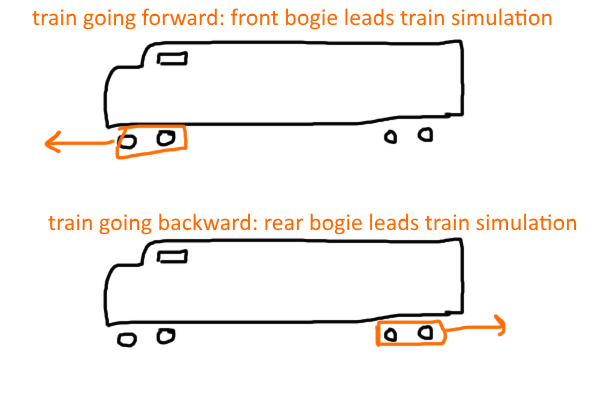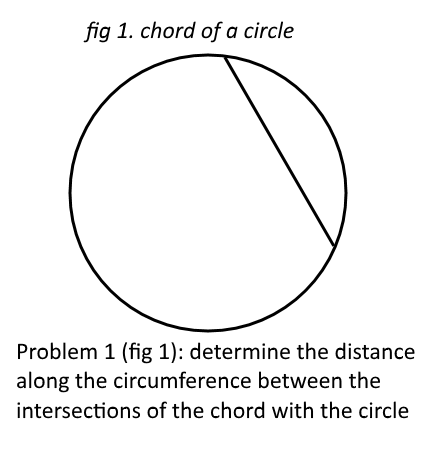As some of you may know, I’ve been hired by Fed to create a train system for V3. This is where I’ll post updates and explain about the system. I’ll also answer any questions you have about the system.
First, some FAQs:
- I don’t know how the train will be run and organized. It’s probably going to be under DOT control, but I’m not privy to DOT’s conversations about the train.
- The train does not have a name yet, although I have proposed the name Firestone Railway Express (FRX for short).
- The train is a light rail system and is based on the MAX of Portland and RTD of Denver.
- The current route is a single-track loop around the island with stops in Providence, Arborfield, Greendale, Redwood, and the Airport. The route is subject to change.
- The trains are CFramed ala Jailbreak. This is to eliminate derailments.
- Automatic operation when train operators are not present is a hopeful feature.
First, some pictures of the route, as seen on the Discord. Note that these may not reflect the current state of the route.
The route runs parallel to 83rd ave in Providence and has a stop at Chevyrocks Blvd

The route crosses over SR 95 and runs parallel to it

Some of the new rail-specific signage

The route crosses over SR 98 on the way to Arborfield

As of this posting, I am working on the animation system for the train. The system to coordinate tracks is done, as is the code to move a point along the track and move between track segments.
This video shows a test configuration of the above.
The next step is to complete the animation code so the train doesn’t shrink or grow when it’s traveling along the track, and after that is the code to replicate train motion to the client for local animation.