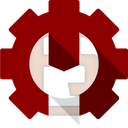Table of Contents
General Guidelines
As the official moderator for the Firestone Discord, you are to ensure that you provide the best possible experience for all users within the community. You serve as the volunteer and do not expect anything in return. You were selected out of the many applicants with the hopes that you provide the best possible outcome for all users within the discord by setting an example and enforcing listed guidelines.
The following list will serve as the guideline to the title you have claimed:
- You should be respectful to all users within the discord server.
- You should attempt to help any user in need, regardless of the individual.
- Enforcement of discord regulations is crucial, thus you are entitled to enforce any rules placed within the server. Enforcement of any other regulations outside of the server is prohibited without the direct consent of Co-Founders+.
- You are expected to be active within the community. If you are online, you should have conversations with the community.
- You are to moderate any user under the Firestone Bot role, which includes, but is not limited to, developers and governors. You are not to moderate other Moderators, but you may file a complaint to the appropriate leadership.
- You are not to moderate other members of the moderation team. If you catch other moderators breaking discord rules, report them directly to one of the Founders.
- You are not to unban any user that is banned within the discord without direct approval from one of the three Founders.
- You are not to argue with other moderation members or Founders in public text channels. If you have a disagreement move it to discord direct messages, or #moderator-discussion.
- You are not to moderate users for actions outside of the official Firestone discord server. You are a discord moderator, not a Firestone administrator. If you think someone is in extreme violation, report them to one of the Founders.
Rule Explanations
This section will go over each and every specific rule and ensure that there no gray areas. Should there be a gray area or misunderstanding, this guide will be updated to cover such areas.
1. Please have your Discord Nickname set to your Roblox Username at all times. Display names are allowed too, but follow Fed (FedoraMasterB98) format. You must use proper capitalization as shown on Roblox, and no abbreviations!
There is a nickname policy listed later that states:
DISCORD NICKNAME POLICY: Nicknames MUST consist of your FULL ROBLOX Username.
If you have a callsign, you MUST change your name to “1A01 | USERNAME” only! (Adding rank is also optional)
If you have another job position that does NOT have a callsign, you MUST change your name to “RANK | USERNAME” only!
Users are required to have their full Roblox username within their discord nickname. The username must be an exact replica of the actual Roblox username. This include use of letters and capitalization. Emojis will not be allowed in usernames, period.
Callsigns, per the nickname policy, are required on individuals with the appropriate roles. If you see an individual with a department role, they should have the callsign in their name for that respective department. Should an individual hold a government rank within Firestone, they must change their nickname to such Government rank. Otherwise, no other job titles are allowed within the nickname.
If a user carries only the citizen role, they are to simply ONLY have their Roblox username.
2. Please be respectful to everyone here. Do not treat someone differently based on race, sex, or religion!
The treatment of other individuals due to race, sex, or religion is prohibited. The mentioning of such in a reasoning provided is prohibited. Simply put, no one should place an opinion that is based on race, sex, religion or other unnecessary means.
3. This is an English speaking discord, and please keep relevant topics in their correct text channels.
Unless there is a channel specified for other languages, a user may not speak in a different language. However, common phrases that are not in English are permitted. Common phrases are phrases that would be used in an everyday conversation between two English speaking individuals. Examples of such include: Si, Touche, or Nein.
4. Mic/Text spamming/@'ing spamming (making loud or continuous noises over the mic) is forbidden.
Spamming in any form is prohibited. Examples of spam include, but are not limited to:
- Repeating a sentence that has already been said moments before
- Pasting “copy-pasta” spam. These are usually classified as irrelevant and take up a bulk of the space.
- Sending a small amount of text per message continuously to make a sentence. A full paragraph sent by sentence by sentence is fine, so long the sentence is not small.
- Breathing into a microphone in an active voice channel.
- Yelling or having a high volume microphone in an active voice channel.
- Singing in a non-karaoke designated channel.
- Unnecessary sound effects, voice alterations, or others.
- Unnecessary mentioning a user. Typically someone would mention another user to gain their attention and send a message, thus it is only a violation if they tag for no reason and for simply annoying the other user, or sent multiple times.
- Unnecessary block of text that does not relate to the current conversation and is simply there for annoyance.
5. NSFW (Not Safe For Work) content is absolutely forbidden. This includes gore, pornography, and relevant content.
If it can’t be shown to a group of children in a classroom, then it can’t be sent in the server.
6. Targetting someone in order to provoke by any means is forbidden.
Essentially, the use of the server to provoke other individuals is prohibited. Should an individual intentionally state something knowing that it will anger another individual, they are then in violation of the rule. However, if a user is provoked by something that is considered “okay” when speaking to another individual, then it is not considered as a rule violation, and the user should consider leaving the server.
7. If you have background sounds / music going off on your mic, please either stop the noise, mute yourself, or turn on Push-To-Talk. Voice changers are also considered annoying noises, so they are forbidden!
This refers to rule number 4 mentioned above regarding unnecessary sound effects and voice alterations.
8. Do not argue on one of our public text channels, thats what the debate channel is for!
Small arguments are generally ok within general or off-topic. However, if the argument is heated back and forth between two people, they should be referred to their DMs. Should it involve a group of people, then the entire conversation should be switched over to the debate channel to prevent the clogging for the original channel. Moderators should attempt to guide them to the respective channel before taking action.
9. Shortened or bad links that look unfamiliar are not allowed.
If the link is not a commonly accepted link, then it is not allowed. A user can DM a moderator with the link, and should the moderator find the link acceptable, then they should be the one posting the link on behalf of the user. Shortened links are often used to lead people to illegal or inappropriate websites, thus making them prohibited.
10. Cursing is allowed but limited to mild language. Use of racist / sexist / other insulting curse words is not allowed at all.
Mild cussing is allowed. However, the use of any insulting phrase is prohibited. Major insults are typically race-based or sex-based, thus being prohibited. However, minor insults that are typically considered as “swear words” are allowed, so long they are not excessively used. Keep in mind of rule number two.
11. Have appropriate profile pictures, they may not consist of pornography, gore, or have relations to a terrorist organization.
All profile pictures must be appropriate for all ages. Inappropriate profile pictures include any image that can not be shown to children at school, or degrading images of individuals of a certain race, sex, or others.
12. For the Debate Channel, you may not debate with someone by voice or text, UNLESS they are in the debate voice channel with you. Otherwise, NO talking in the debate text chat.
The debate channel is to be used only if the user is in the voice channel. Otherwise, you may not speak in the channel.
Due to many misunderstandings, the use of the debate text channel while nobody is in the debate voice channel is permitted unless otherwise stated. Just make sure it’s a debate, not a conversation.
13. Do not expose personal photos/sites/names/etc. without the persons permission.
If the information can lead to harmful acts, then it’s not allowed regardless of the individual. Personal face reveals are allowed, but “leaks” are prohibited. This usually warrants for an immediate ban. Just don’t do it man.
Three Strike Policy
Simply put, 3 warns is a kick. 3 kicks is a ban. Verbal warnings do not count as warns, rather they are a favor from the moderators reminding others of a rule they may have forgotten.
Exceptions
Head Moderators, Co Founders, and Founders are exempt from all rules and regulations. You are NOT to moderate them, regardless of the outcome.
Bot Commands
The following are the bot commands, separated by who can use them.
General Commands
/register
- Allows the user to register their Roblox account with their Discord account, giving them access to the server. The user must be in Firestone as ranked as a Citizen.
/appeal series of information here
- This commands allows users to appeal their previous warns or kicks. Moderators can then review such appeals with the user.
/whois mention
- Find out who is a specific user, including their username, the groups they are in, and how many friends they have. Time to stalk!
/unregister
- Typically used when users have a different account they want to register. This allows them to disconnect their current Roblox account with their discord account.