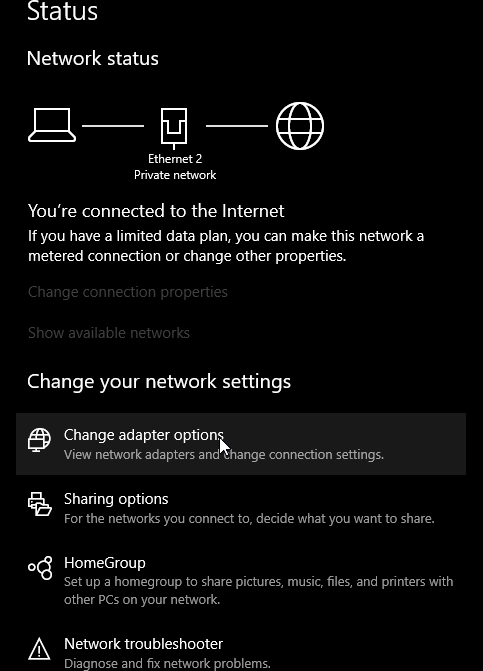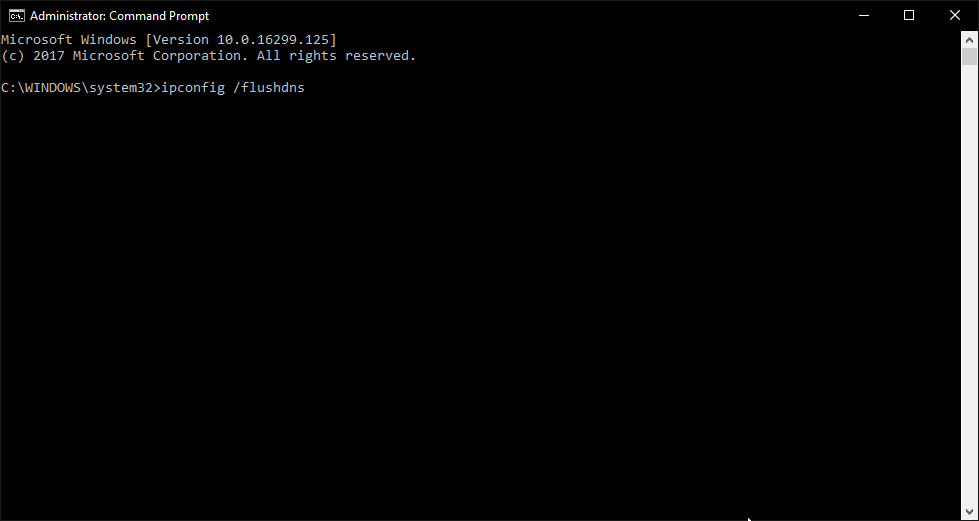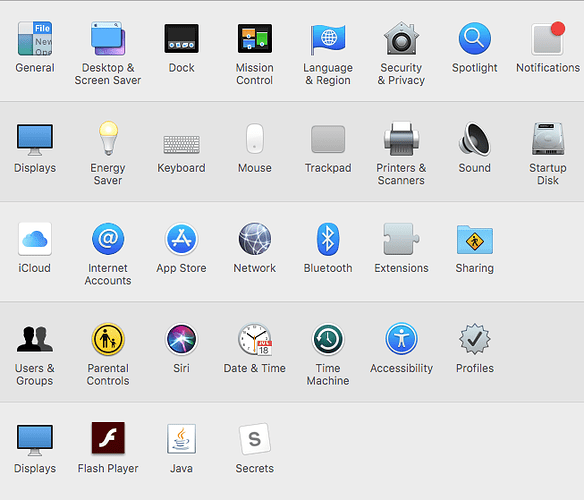Problem:
Due to us upgrading our forums server to increase its capacity and such, we had to update our DNS server causing a huge problem since both users and our DNS servers cached our records with the old ones. Therefore this post is made to provide help on how to update the DNS records locally stored and in your DNS servers to help you fix your problems.
Solution:
First thing to do is to make sure its not browser cache by doing this in your browser:
For Windows: CTRL + F5
For Mac: ⌘ (CMD)+⇧(SHIFT) + R
You can view more information on how to bypass your cache when reloading.
Also try flushing your DNS and see if it works. click this to know How to flush DNS
If that didn’t work head down to Step 2.
Second Step:
Problem we are facing is that our DNS cached the websites DNS address and to solve this we are going to have to modify our DNS servers to use Google’s public DNS:
You can view more information about Google’s Public DNS. also includes the DNS servers if you feel like copy and pasting
Windows
bottom right of your taskbar you should see the network sign, right click and click Open Network & Internet settings
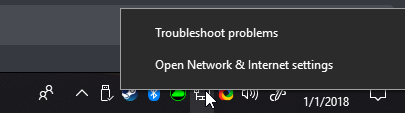
A window should popup and you should see Change adapter options
Right click the adapted that is being used for connect you to the internet and click Properties
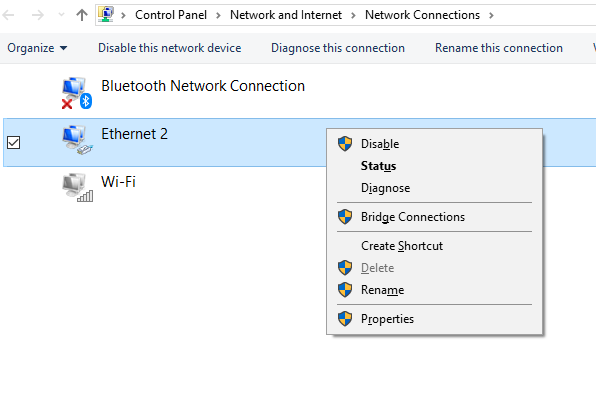
Now you should be able to find Internet Protocol Version 4, Highlight it and click Properties
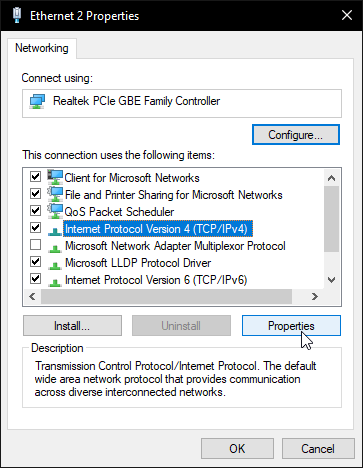
Make sure you have Use the following DNS server addresses on and use the following DNS servers:
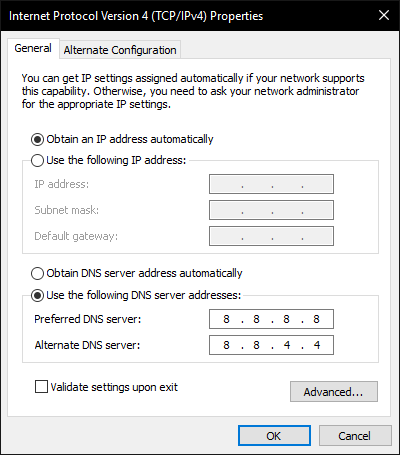
Do the same thing for IPv6:
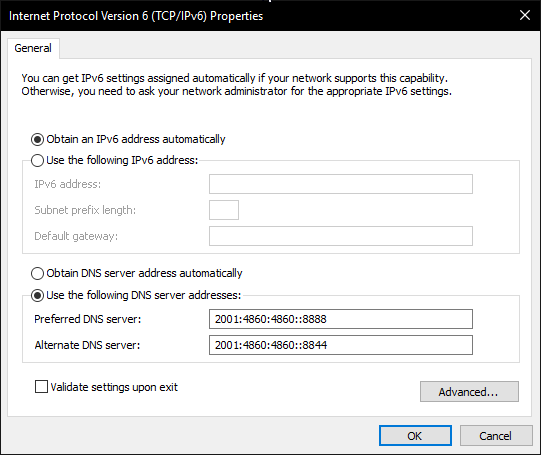
After that go to your CMD (administrative mode) and run ipconfig /flushdns
now try going to the website now! unless ur a cool kid and u already see this post
Macintosh
Open System Preferences
Click on Network
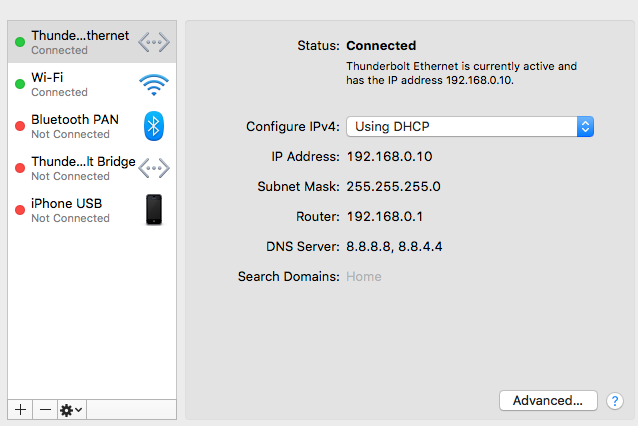
Go on advanced and this window should pop-up , Click on DNS
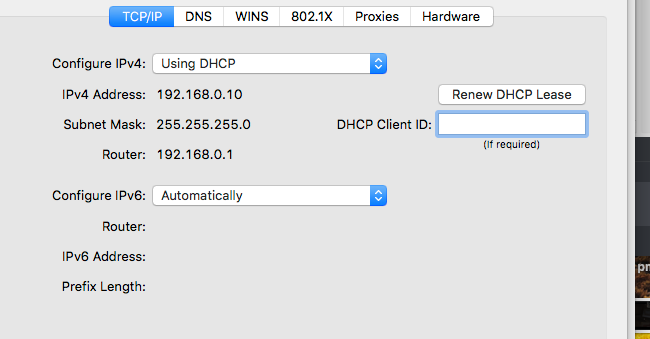
After that add the DNS using the + sign as shown:
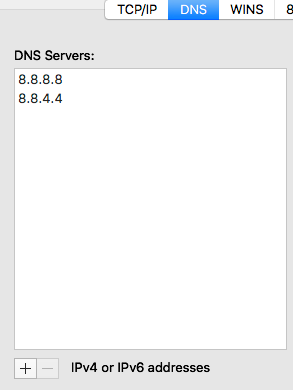
Remember to click apply and then flush your DNS