Since gamenights have popped off again with BBR, both Fedora and myself went and found how we can make custom skins for the game.
How to use custom skins
You’re going to need to buy this: Car Customization - Roblox
300R$ investment will be worth it so long as we keep playing this game…
Once you load into BBR, on the left-hand side, you’ll see a pop-up menu:
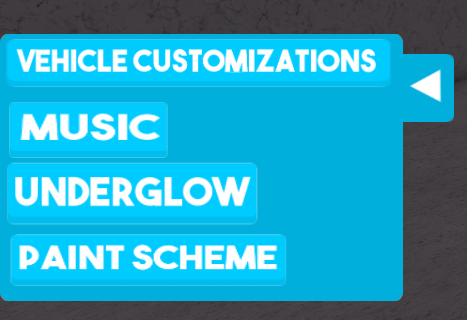
Music and Underglow are self-explanatory, edit to your own enjoyment.
Paint Scheme is where we can start to change our car skins:
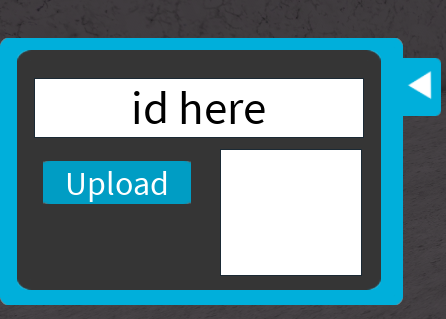
Where I’ve put “id here” is simply where you place the textures IMAGE ID, this will require the creator (or yourself) to put the texture into studio and to grab the subsequent asset id. Placing this here with the correctly selected car make will result in a sight of pure beauty.
Custom-made skins by yourself truly:
-
Earth-Chan/Nasa Chevrolet Camaro ZL1
Asset ID: 6351853829
-
RedBull Racing Chevrolet Camaro ZL1
Asset ID: 6353117673
Custom-made skins by our lord, FedoraMasterB98:
-
Firestone Pride Dodge Challenger
Asset ID: 6351682398
(Might be able to get a render once I wake up and fix the file for the FS Challenger)
Have fun with these guys! Please give any recommendations for what to paint next, and if you want to start making skins for the BBR cars check out this Drive Folder which has every template you’ll need!







